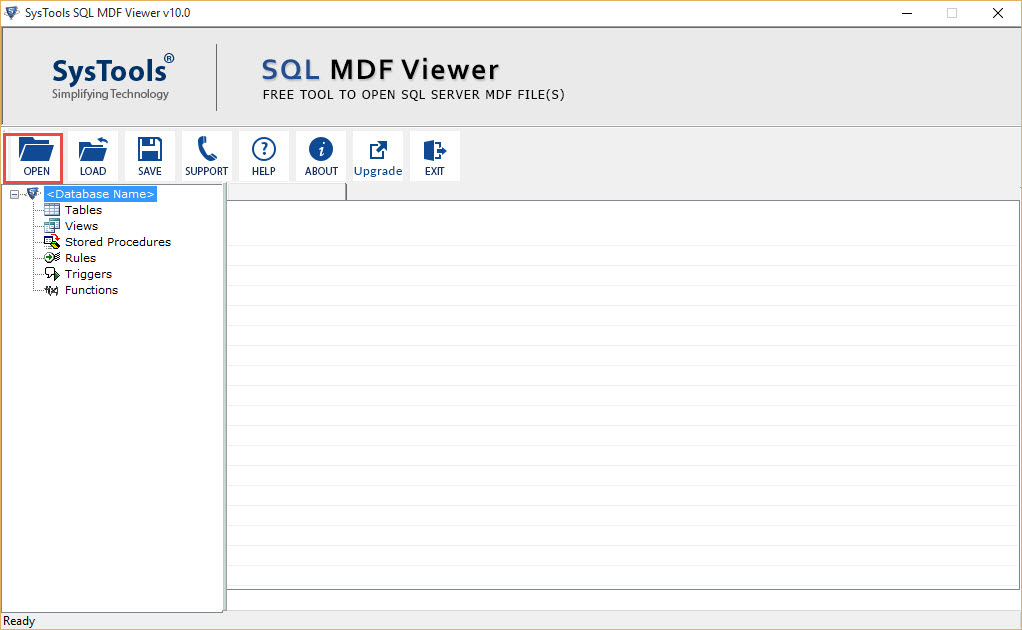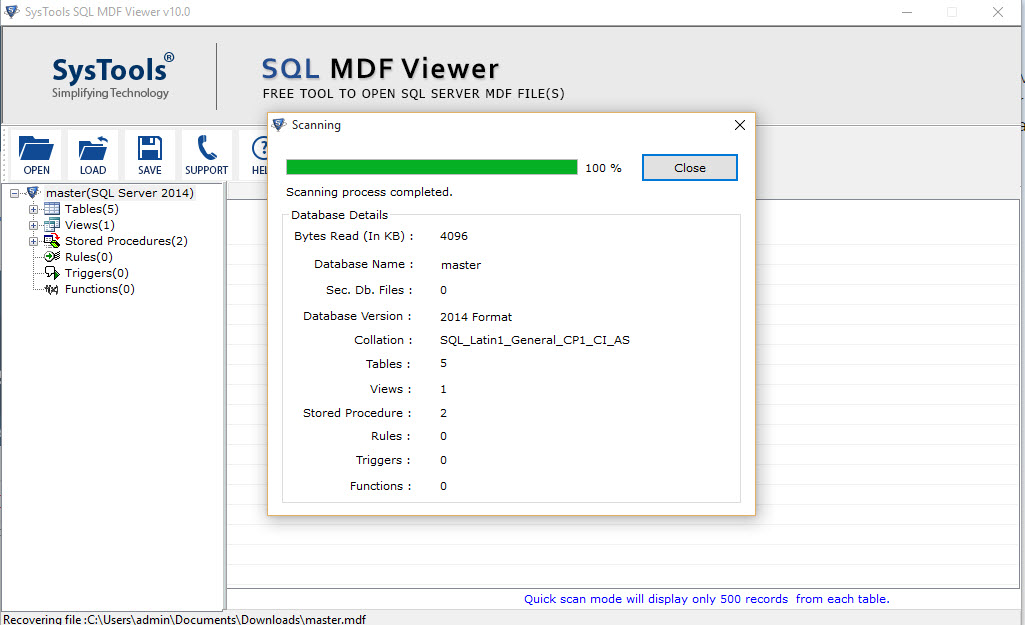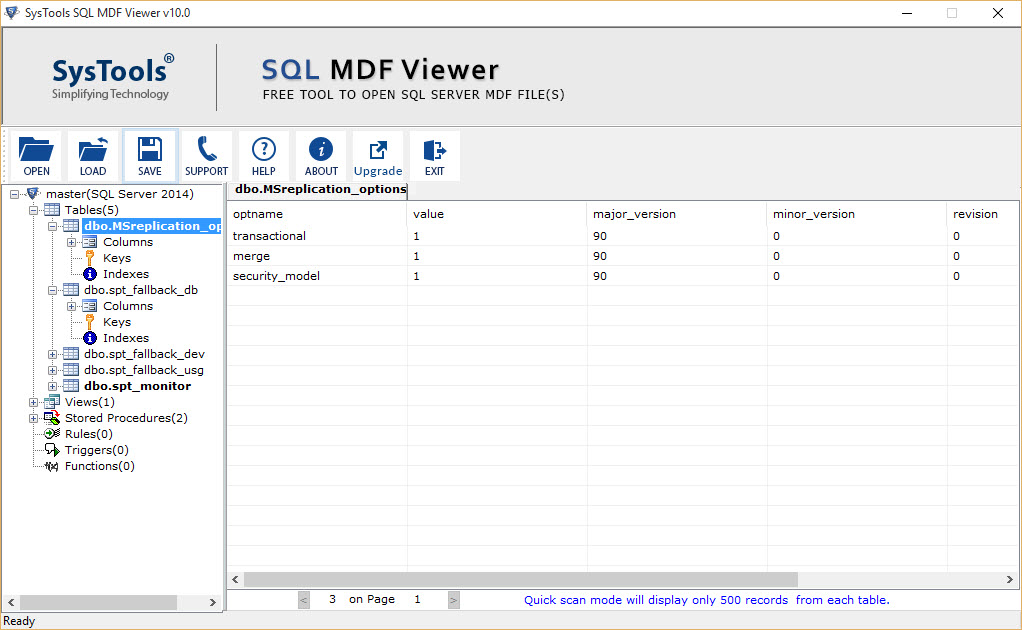Glance of MDF File & Its Corruption Reasons
MDF is the primary database file format used by Microsoft SQL Server, which is an enterprise-level database program; used for database files installed with SQL Server and related add-ons. Custom MDF files may also be created by the user in SQL Server. MDF can be the file extension denoting diverse sort of files.
Commonly MDF file extension is used to symbolize Microsoft SQL Server Database files. In SQL Server, the file extension MDF stands for Master Database File, and the entire database information of SQL Server is saved in that MDF file. MDF is the primary database file format used by this SQL database Server 2000, 2005, 2008, 2012, 2014 and 2016.
Corruption Causes of MDF File
Sometimes SQL server database gets corrupted due to the following reasons:
- Hardware failure
- Application failure
- Virus and Trojans attacks
The above causes can corrupt MDF files badly. You can re-configure the SQL Server database but you cannot access your MDF file because it gets corrupted.
How to Open and View MDF File?
To open the corrupt MDF file, you need an MDF file viewer utility, which can help you to access your MDF file contents. SQL MDF Viewer helps you to view the corrupt MDF file information without any special requirement.
Absolutely Free Download of SQL MDF Viewer
- Are you suffering from MDF database corruption?
- Do you need a tool to view the contents of SQL MDF files?
Get this free SQL Server database file reader utility to read corrupt MDF or healthy MDF file information.
Check How To View Corrupt MDF File
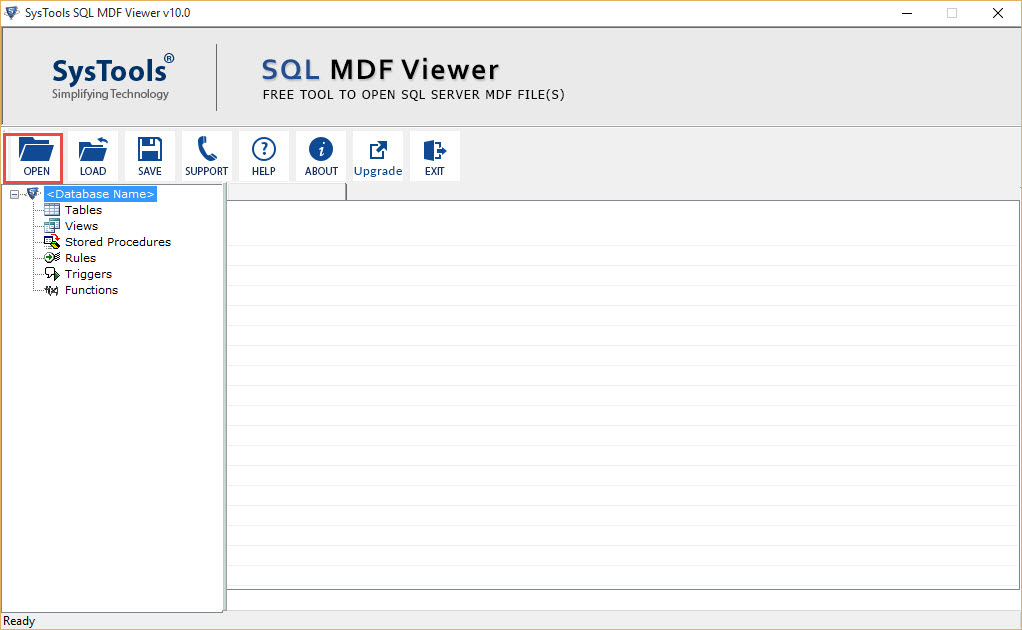
Step1: Preview
Download and Install SQL MDF File Viewer After that click on Add file button to load & open mdf file.
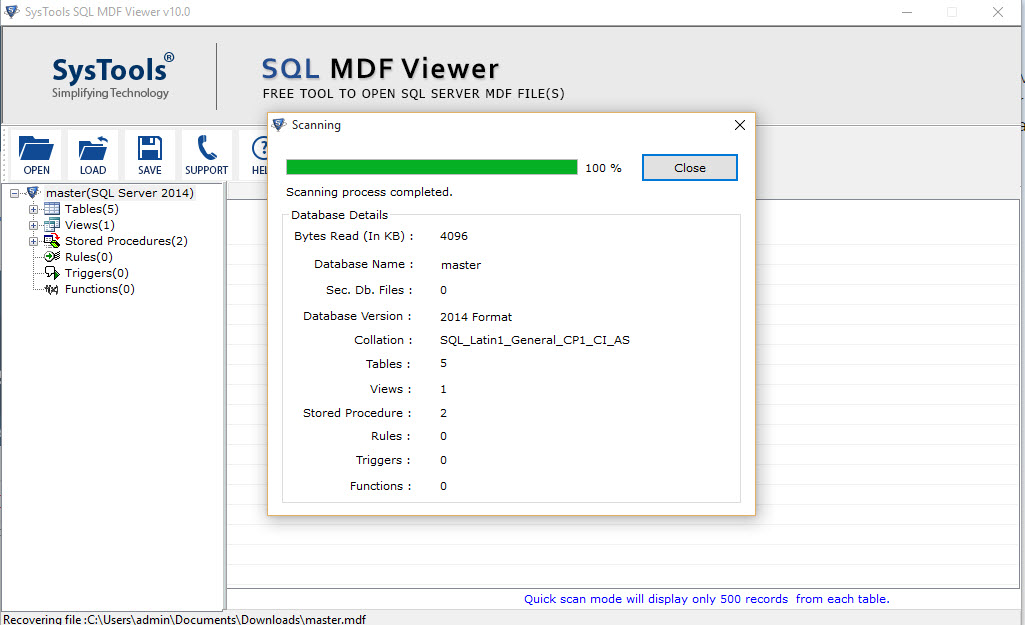
Step2: Read
Now the tool will read and scan MDF File bit by bitscanning is done, the all items will be loaded for preview.
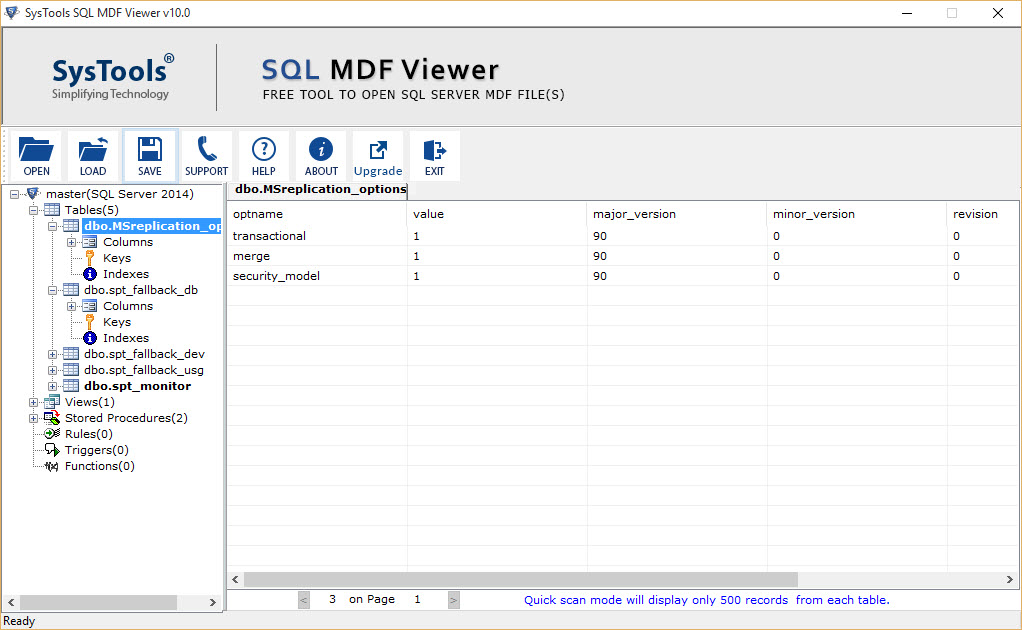
Step3: Preview MDF Data
Finally, all sql components (tables, stored procedure,views, triggers, rules and functions) can be previewed with Meta data.
Check Working Steps in Details →
Frequently Asked Questions
Do I need to have SQL Server environment to open .mdf file ?
No, the SQL .mdf file opener does not require you to have SQL Server installed on your system.
Can I recover my corrupted .mdf file using this tool ?
No, the software is built to open SQL .mdf file. If you want to recover data from .mdf file then you can try
Free SQL MDF Recovery Tool.
How to open and view SQL .mdf file components using this tool?
Once the mdf file scanned by the tool, the mdf reader will show the preview of scanned items.
Is there any file size limitation of this tool?
No, you can open .mdf file of SQL Server in any size.
Can I view corrupted .mdf file database using this tool?
Yes, .mdf viewer is able to process corrupted or suspected .mdf files of SQL Server Database.
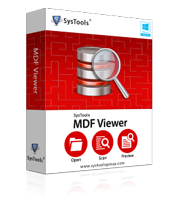
![]()